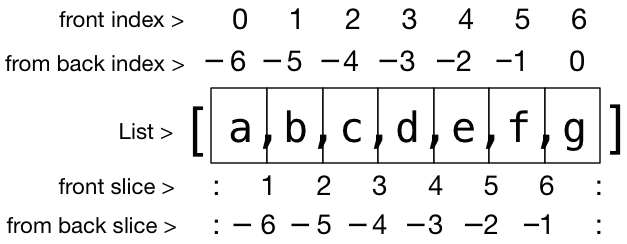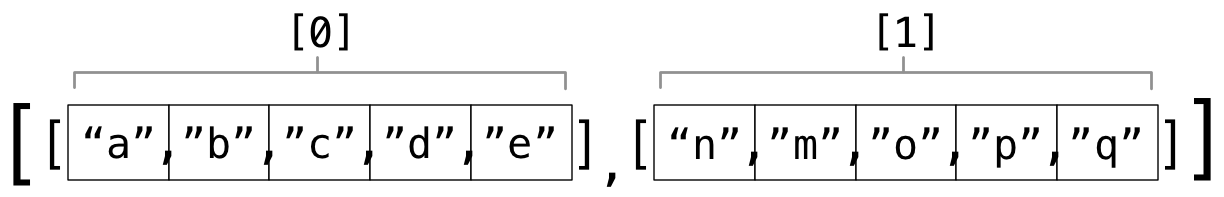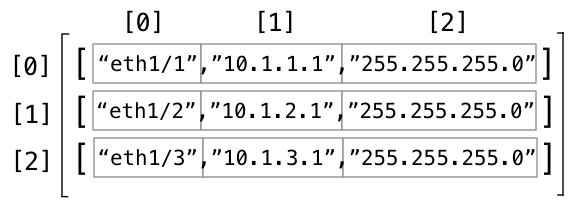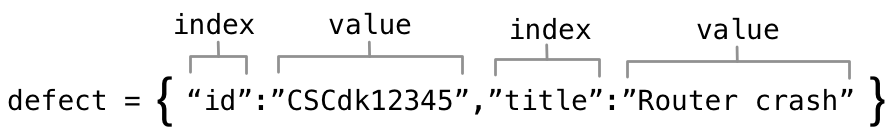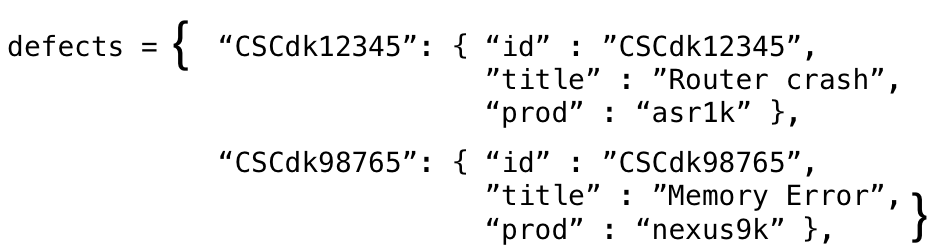Lists
Lists are the first compound data type that will be presented to you on this site. They are
a very popular way of organizing values. Lists, same as with strings, can be indexed and
sliced.
When you request the index of the list, python will always return back a list when it matches
more than one value! This can play a role in
how these lists can be used to extract subset of information. As with strings you can request
a slice of the list using the : moniker.
An important concept to understand when looking at Python lists and slices is to understand
that indexes represent a position in the list. While a slice represents the distance from the
start or the end of the list.
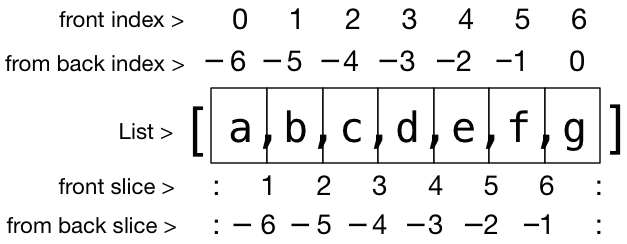
Using the Python interpreter below run a series of exercises that will help you see the
difference between index and slices. This functionality is critical to understand as
these will be used heavily when working with object returns in ACI in the future.
>>> letters=["a","b","c","d","e","f","g"]
>>> print letters[4]
e
>>> letters=["a","b","c","d","e","f","g"]
>>> print letters[:3]
['a', 'b', 'c']
>>> print letters[4:]
['e', 'f', 'g']
Exercise
| letters=["a","b","c","d","e","f","g"] |
| Print out the letters 3 through 5 of the list |
| Print the letters from the start of the list to the position -3 of the list |
Lists can also be concatenated just as you had done with strings. By using the + operator
you can add to a list.
You can also utilize the append() method to add values at the end of the list
>>> letters=["a","b","c","d","e","f","g"]
>>> letters = letters + ["h","i"]
>>> print letters
['a', 'b', 'c', 'd', 'e', 'f', 'g', 'j', 'h', 'i']
>>> letters.append("j")
>>> print letters
['a', 'b', 'c', 'd', 'e', 'f', 'g', 'j', 'h', 'i', 'j']
Lists are also mutable ( remember that strings aren't). This makes it possible to change the
value of a list by referencing the index.
>>> letters = ["a","b","c","z","e","f","g"]
>>> print "Z doesn't go there"
Z doesn't go there
>>> letters[3]="d"
>>> print letters
['a', 'b', 'c', 'd', 'e', 'f', 'g']
It is possible to use a slice to insert changes into the list. Or you can utilize the slice function
to remove sections of the list or clear the entire list. You can reference the following diagram
again to remember the index and slicing marks.
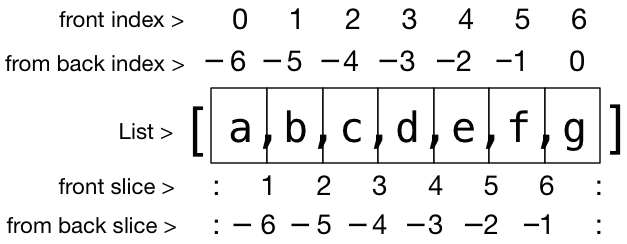
>>> letters=["a","b","c","d","e","f","g"]
>>> letters[3:3]=["x","y","z"]
>>> print letters
['a', 'b', 'c', 'x', 'y', 'z', 'd', 'e', 'f', 'g']
>>> letters[3:5]=[]
>>> print letters
['a', 'b', 'c', 'z', 'd', 'e', 'f', 'g']
>>> letters[:]=[]
>>> print letters
[]
Exercise
| letters=["a","b","c","d","e","f","g"] |
| Insert three letters substituting the letter d in the list |
| Remove the letters b and c from the list. |
Nested Lists
Nested lists make it possible to create what sometimes are referred as multi dimensional arrays. These nested
lists make is possible to do some nifty tricks in storing information and retrieving when one knows the structure
around the lists.
Look at the following nested list:
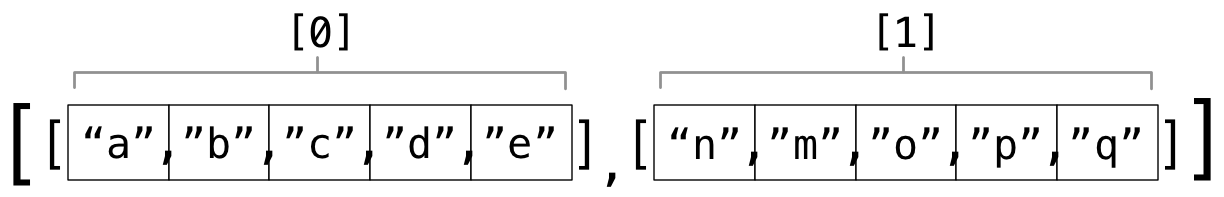
If you wanted to access that list and reference a value in one of those lists you now have to first include
the reference. So if you did print list[0][1] you would get the letter b.
If you look at the following diagram we can see that these lists can start to be useful when doing programing
around networking.
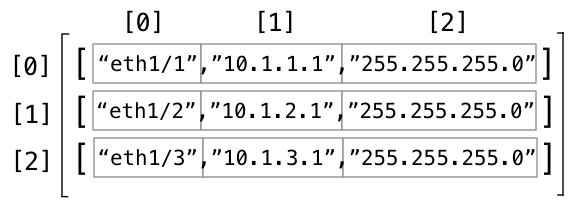
Such a list could be useful to contain a list of interface properties that could be used to code a long list of
interfaces in a router or switch.
Using this example we can refer to the nested lists to extract values. In this example we have three
lists that are nested inside one list. To extract the IP address of the second line on the list we just
do the command print test[1][1]
>>> test=[ ["eth1/1","10.1.1.1","255.255.255.0"],
["eth1/2","10.1.2.1","255.255.255.0"],
["eth1/3","10.1.3.1","255.255.255.0"]]
>>> print test[1][1]
10.1.2.1
Using the same logic we could create a string that is the configuration of a interface.
>>> inters=[ ["eth1/1","10.1.1.1","255.255.255.0"],
["eth1/2","10.1.2.1","255.255.255.0"],
["eth1/3","10.1.3.1","255.255.255.0"]]
>>> print "interface %s \n ip address %s %s" % \
( inters[0][0], inters[0][1],inters[0][2] )
interface eth1/1
ip address 10.1.1.1 255.255.255.0
Sorting Lists
In Python it's possible to sort a list with the built-in sort function. To understand what a built-in function
is you have to think that the list that we have built is actually a Python object. And that object has properties
and functions that are associated to them. A list has varios functions including sort, append, insert and
others that we have seen during this chapter. Python also has a separate sorted() function that can
be used to sort that list.
It is important to remember that while the list object has these functions, it doesn't mean that other objects
like dictionaries have the same functions.
Another important note is that for sort to work properly the default key has to be all of the same type. You can
have a list that contains digits and letters and expect Python to sort these.
>>> sortlist = [ 6 , 1 , 5 , 8, 9, 3, 6]
>>> sortlist.sort()
>>> print sortlist
[1, 3, 5, 6, 6, 8, 9]
>>> sortlist = [ 6 , 1 , 5 , 8, 9, 3, 6]
>>> print sorted(sortlist)
[1, 3, 5, 6, 6, 8, 9]
Sumarizing List operations
| Operation |
Description |
Example |
| [] |
Create Empty List |
list = [] |
| append(object) |
Append to end of list |
list.append("car") |
| insert(index , object) |
Insert into the list at specific location |
list.insert(3, "car") |
| del(list[0]) |
Delete from list at specific index or slice |
del(list[0]) |
| remove(value) |
Search and delete value from list in place |
list.remove("car") |
| sort() |
Sorts a list |
list.sort() |
| reverse() |
Reverses a list |
list.reverse() |
Tuples
Tuples are almost identical to lists with one exception. They are immutable. What that means is that once the
tuple is created it can't be modified. The different between a Tuple and a list is during the creation of the tuple.
tuple_example = ( 1 , 2 , 3 , 4 , 5 , 6 )
After the tuple is created then it is treated the same way as you would a list.
>>> tuple_example = ( 1, 2, 3, 4, 5, 6 )
>>> print tuple_example[3]
4
You can concatenate tuples the same way as lists with the + or you can also utilize the multiplier
*.
>>> tuplelist = ( 1, 2, 3, 4, 5, 6, 7)
>>> 2 * tuplelist
(1, 2, 3, 4, 5, 6, 7, 1, 2, 3, 4, 5, 6, 7)
Python permits tuples in the left hand side of the operator which can reduce coding. For example if you wanted to
have 4 variables with different values you could code this in as:
eth1 = 10.1.1.1
eht2 = 10.1.2.1
eht3 = 10.1.3.1
Using tuples you could simplify this into a single line of python code as:
(eth1, eth2, eth3) = ("10.1.1.1", "10.1.2.1","10.1.3.1")
>>> (eth1, eth2, eth3) = ("10.1.1.1", "10.1.2.1","10.1.3.1")
>>> eth1
'10.1.1.1'
Dictionaries
In python there is another complex data structure called a Dictionrary. Dictionaries are similar to lists, but
instead of having the index be referred by number you can index based on names that you choose. These
can be numbers, strings, letters or symbols and the advantage is that this reference can be used for many neat
tricks.
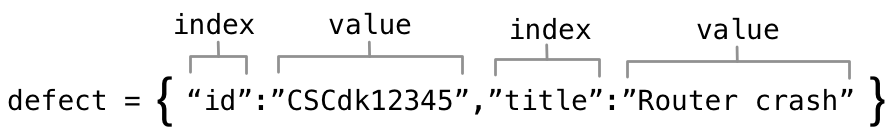
When you where working with lists you utilized the numeric index. With dictionaries you can utilize
the name you specified for the index. This mechanism makes reading code and working with code so much
easier. For example it is easier to reference the defect as defect["id"] instead of saying defect[0].
>>> defect = { "id" : "CSCdk12345",
"title" : "Router Crash",
"prod" : "asr1k"}
>>> print defect["id"]
CSCdk12345
>>> output = "The defect with id {0} has the title {1}".format(defect["id"], defect["title"])
>>> print output
The defect with id CSCdk12345 has the title Router Crash
Dictionaries can also be nested as you had done with lists previously. This nesting makes it possible to build
very powerful data structures. Using the same example we just showed, you can have multiple defect definitions
inside the same data structure.
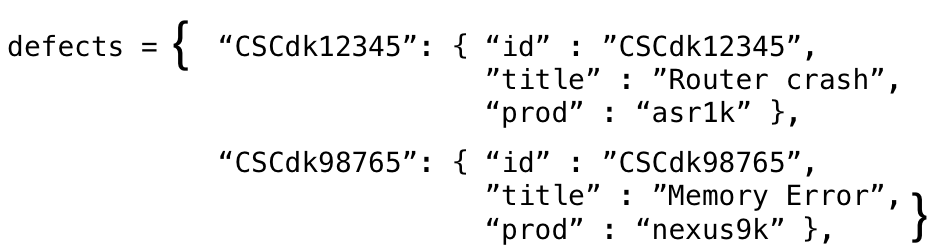
>>> defects = { "CSCdk12345": { "id":"CSCdk12345",
"title":"Router Crash",
"prod":"asr1k"},
"CSCdk98765": { "id":"CSCdk98765",
"title":"Memory Error",
"prod":"nexus9k"}}
>>> print "The defect {0} is part of the {1} product family".format(defects["CSCdk12345"]["id"],defects["CSCdk12345"]["prod"])
The defect CSCdk12345 is part of the asr1k product family
You can also create a list of dictionary entries.
>>> defects = [ { "id":"CSCdk12345",
"title":"Router Crash",
"prod":"asr1k" } ,
{ "id":"CSCdk98765",
"title":"Memory Error",
"prod":"nexus9k"}]
>>> print "The defect {0} is part of the {1} product family".format(defects[0]["id"],defects[0]["prod"])
The defect CSCdk12345 is part of the asr1k product family
Dictionaries are also objects and because of that have methods that can be used.
dict = {"eth1/1":"1.1.1.1","eth1/2":"1.1.1.2","eth1/3":"1.1.1.3"}
| method |
Result |
| print dict |
{'eth1/1': '1.1.1.1', 'eth1/3': '1.1.1.3', 'eth1/2': '1.1.1.2'} |
| print dict.items() |
[('eth1/1', '1.1.1.1'), ('eth1/3', '1.1.1.3'), ('eth1/2', '1.1.1.2')] |
| print dict.values() |
['1.1.1.1', '1.1.1.3', '1.1.1.2'] |
| print dict.keys() |
['eth1/1', 'eth1/3', 'eth1/2'] |
The real value of lists and dictionaries are going to show more prominently when you look at iterating through
a list. If you wanted to build the configuration of 10 interfaces and had all the values required for these
interface configurations in a list or dictionary then you could iterate through that list and create the
configuration with a simple code loop. We will start looking at programing structures in the next section.